4 Practical Tips to Help You Master Packaging Design: An International Experimental-Style Packaging Tutorial

Define the Theme and Style Direction
For this project, the goal was to create a piece of American vintage-style coffee packaging. The overall design focuses on retro color palettes and international-style layouts. Start by gathering references that match the packaging theme — look for works with similar styles. These don’t have to be limited to packaging; posters, sticker illustrations, and more can offer valuable inspiration.

Finalize the Style and Typography
After collecting and reviewing a wide range of references, determine the tone you want for your design. Analyze its core characteristics and choose typefaces that align with that tone. In this packaging, the fonts were selected to create strong contrast using both thick and thin weights. Some fonts were redesigned to enhance the visual appeal and add a sense of retro charm.
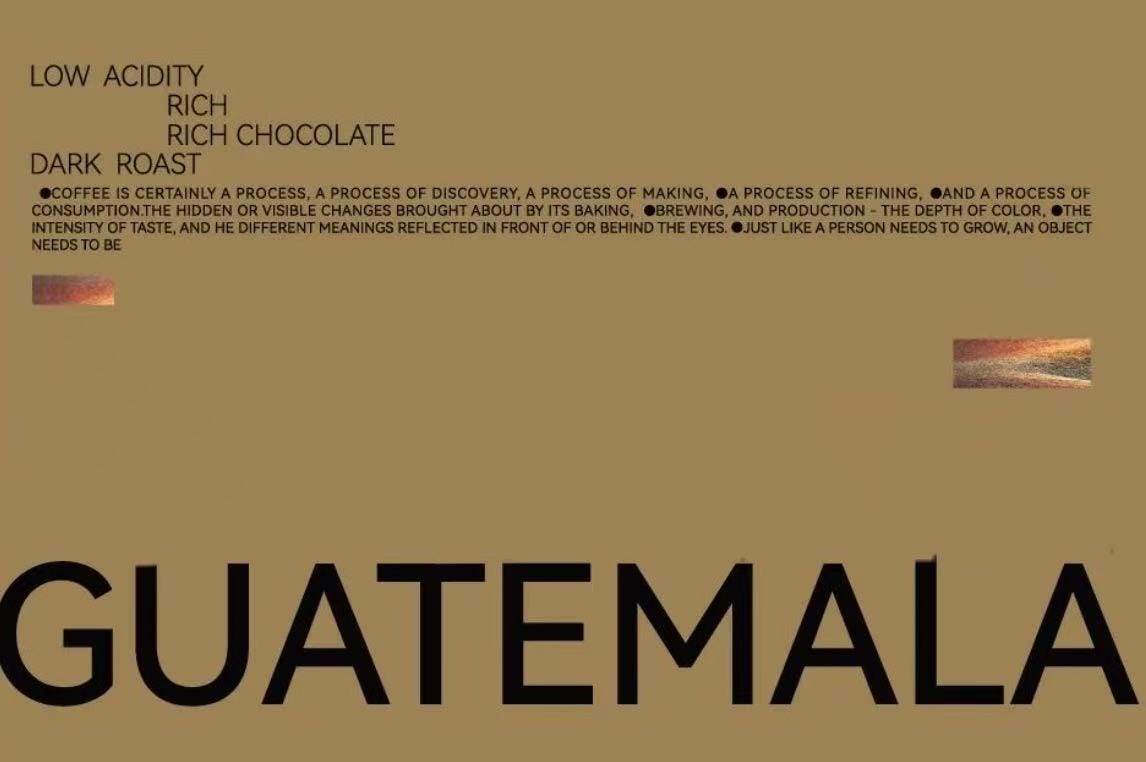
Establish Color Palette and Brand Extensions
Before developing additional branded materials, it’s helpful to gather examples of extended materials from similar packaging designs. Study excellent examples to determine how many extensions you want and what theme colors to apply. Keep refining and adjusting as needed. When extending materials, pay attention to keeping the brightness and saturation consistent throughout.
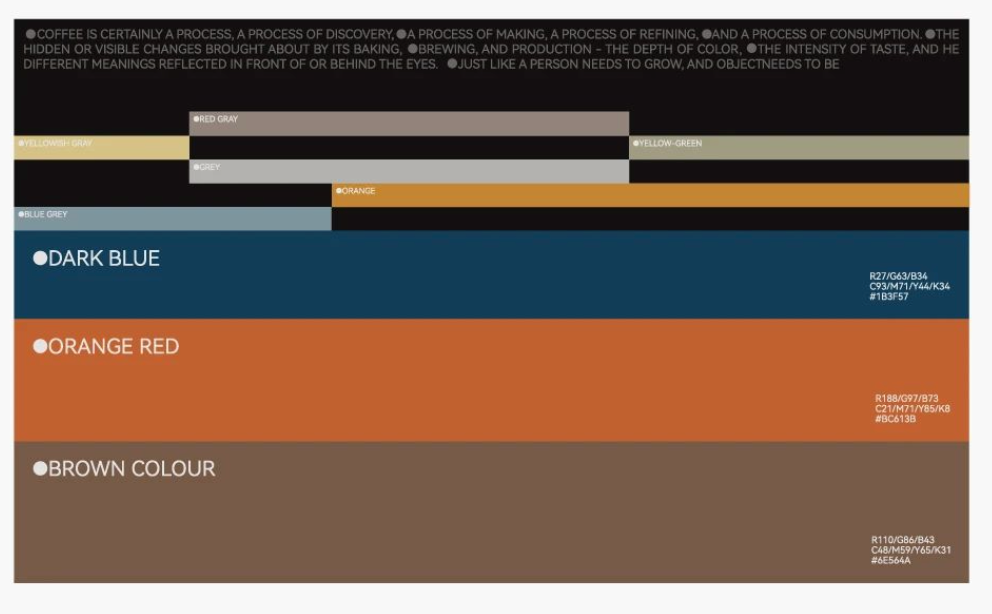
Layout and Typography Details
Main Heading Typography: Use bolder, heavier fonts at the bottom of the design to emphasize the visual core, while lighter, thinner fonts at the top provide balance. This creates contrast and adds hierarchy to the layout. The use of handwritten text and images enriches the overall composition.
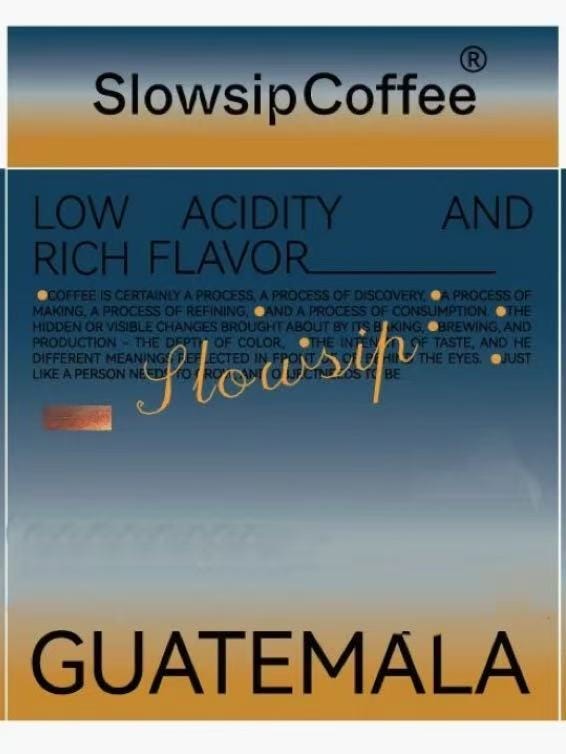
Extend the Theme Colors to Supporting materials
Extending packaging elements creates a more complete brand experience and helps your design stand out. Before jumping in, look at how similar products handle their branding and experiment with your own ideas. Use the same theme colors while adding decorative elements that complement the original tone and enhance the final presentation.
Scene Building: Full Display
Set up a simple scene that showcases the entire product line. A rich variety of supporting materials can quickly catch the viewer’s attention and increase engagement. The scene doesn’t need to be overly complex — make sure it enhances the product without overshadowing it.

Scene Building: Style Presentation
Before building a display scene, explore how similar products present themselves. When constructing your scene, think about textures and decorative elements related to the product. For example, this American vintage coffee packaging evoked thoughts of metal, paint, and sunsets.
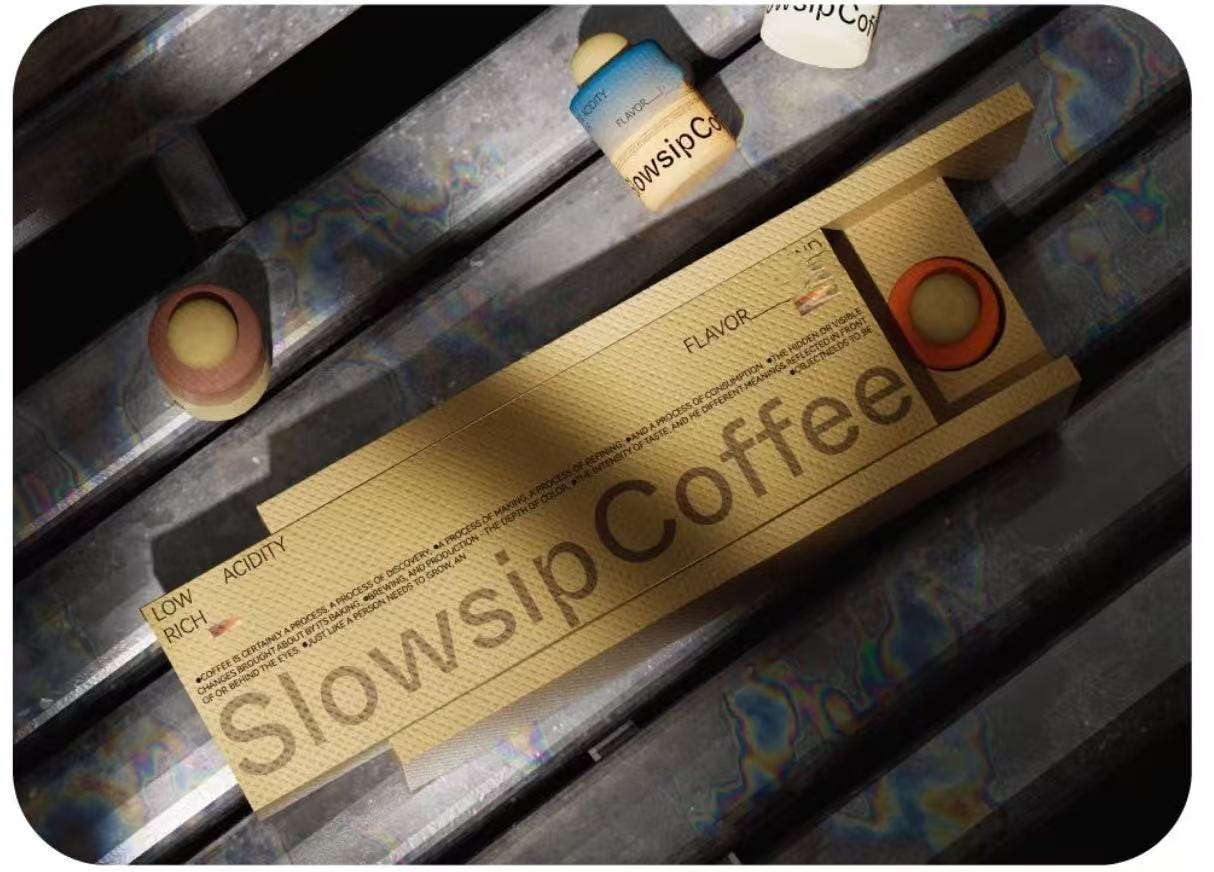
About Us
At Picit AI, we’re redefining the way people interact with images through the power of artificial intelligence. Whether you’re a designer, content creator, entrepreneur, or just someone with a creative spark, Picit AI provides the tools you need to bring your ideas to life — fast, easy, and beautifully.
From our signature AI Image Generator to powerful features like background removal, photo enhancement, image upscaling, and watermark removal, Picit AI makes image customization effortless. We also offer creative tools for generating profile pictures, illustrations, advertising content, mockups, and more.
Our mission is simple: to empower creativity for everyone. No complicated software. No expensive tools. Just smart, intuitive AI that lets you focus on what matters — your vision.





